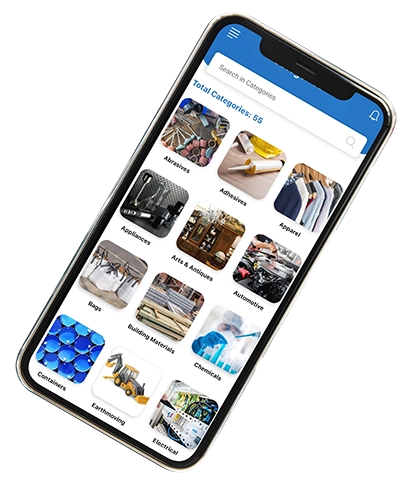
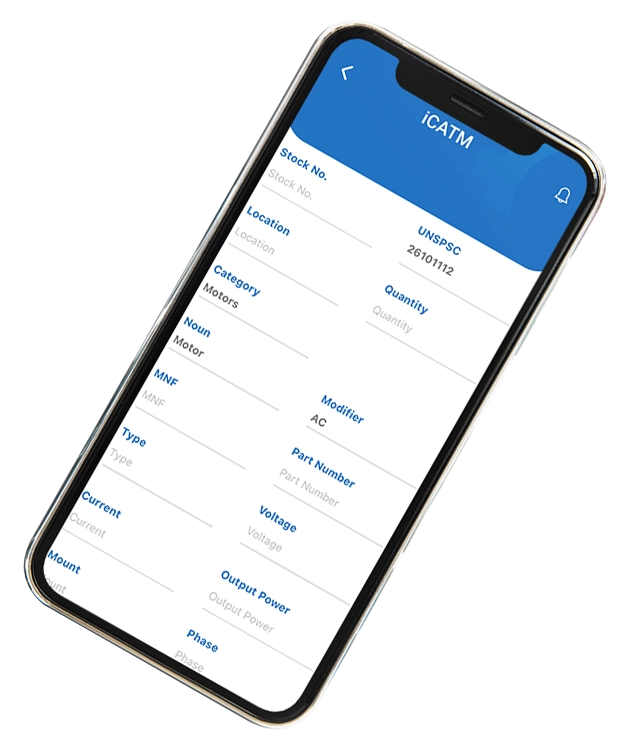
Intelligent Cataloging
& Asset Taxonomy
Management
About Mobile Application
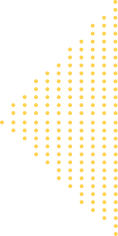




About MRO Management
Since 1996, MRO management has focused on Plant Maintenance, Inventory Cataloging & Asset Tagging for the larger Industries and ERP System, but now it’s time to help everyone.
iCATM MRO intelligent Cataloging & Asset Taxonomy Management was designed to enable businesses to perform at peak by having the right Items, quality, price and stock availability
iCATM will help businesses to realize significant savings and value by
- Reducing inventory
- Creating availability and visibility Worldwide
iCATM MOBILE APPLICATION
Intelligent Cataloging & Asset Tagging Management – made easy
- Spare part Bill Of Materials are Incomplete or Inaccurate
- Lost Maintenance’s Time, time spent Looking for parts
- 30% of Stock Will Never leave the warehouse
- Incomplete Maintenance are due to missing parts
- Nonlocalized sourcing lead's high cost & lead times
- Invisible inventory due to encrypted description



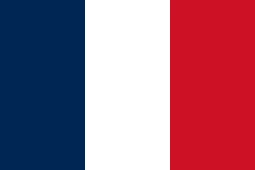
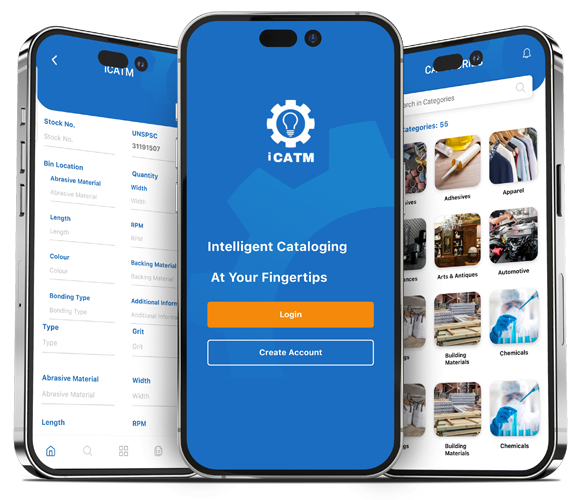
Our Solutions for You
- Data Health Check (DHC)
- Data Cleansing
- Data Enhancement
- Asset Tagging
- Inventory Cataloging
- QR Code Generation

DHC
~85% of catalogue items can be standardized or normalized.
- There is enough data available in the description to build a taxonomy description of NOUN, MODIFIER and ATTRIBUTES.
Key Findings:
- 1137 Items identified as NO NOUN (item needs more clarification)
- 2412 Duplicates of item description
- 6909 Part number available in short text
- 661 Duplications of part numbers
- 832 Items obsolete
No Standard in place:
- Inconsistent use of abbreviations
- Inconsistent use of nouns
- Inconsistent use of modifiers
- Inconsistent formatting of attributes
- Incomplete descriptions
- Spelling errors and usage of foreign languages
Industries

Automotive

Catering

Construction

Education Systems

Farming & Agriculture

Energy & Utilities

Facility Management

Food & Beverage

Fleet Management
Categories

Abrasives

Adhesives

Apparel

Appliances

Arts & Antiques
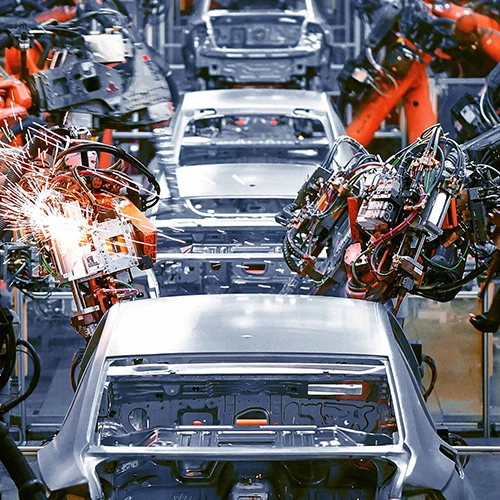
Automotive

Bags

Building Materials

Chemicals

Containers

Drilling

Earthmoving

Electrical
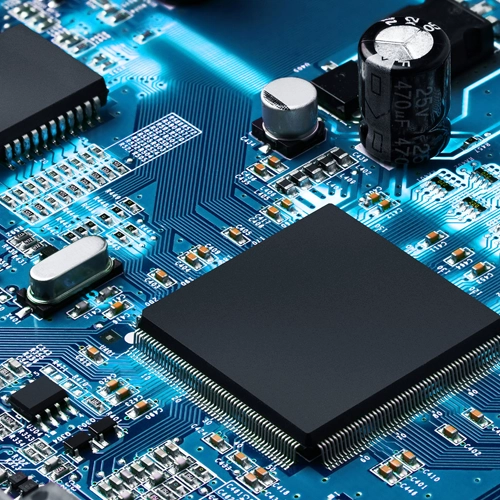
Electronics

Explosives

Fasteners
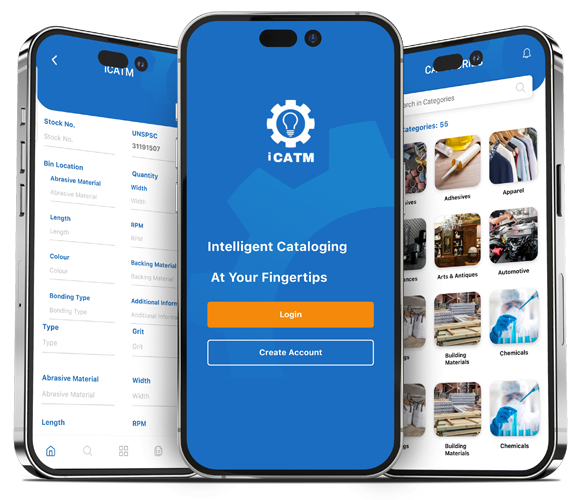
CATALOGING GUIDELINES
Category is a single division of collectives of Nouns to be grouped under. Example Security, Personal Care, Furniture or Stationery
A Noun is used to identify a Class of items assigned to a select category, any member of a class of words that typically can be combined with Modifier to serve as the subject of a verb, can be interpreted as singular or plural, a word that is the name of something (such as a Item or Service) Example Camera, Balm, Chair or Pen.
A Modifier is a Sub Class (adjective) that enriches the Noun to identify the item for what is and not what it is used for. It allows collection of a set of Attributes that specifically describes features of the item. Example Camera : Digital, Balm: Lips, Chair : Student or Pen : Roller Ball
A Sub class or division of items or things regarded as having the same set of Attributes. Or not classifiable due to the unavailability of information. General practice is to park the item in a Generic state until additional information can be provided.
Attributes are used to describe specifications or features which distinguish one article from another and are specific to a Noun / Modifier pair. Example Pen : Roller Ball, Type, Color, Size , Features, Material, etc.


Frequently Asked Questions
Where is my data saved
All Items created and added to Item Management on the mobile application will be saved on the MRO Management cloud server.
What happens to my data once I cancel
User data will remain on the server for 30 days before getting deleted by MRO. Management. User will still have Access to their data through the application for a period of 30 days. Details of the cancellation process can be found in the Policy and Privacy se
Reporting errors in data
All data or system errors are to be posted through the mobile app Feedback link.
Requesting new inventory Catalogs
All data or system errors are to be posted through the mobile app Feedback link.


Checkout app
interface screenshots
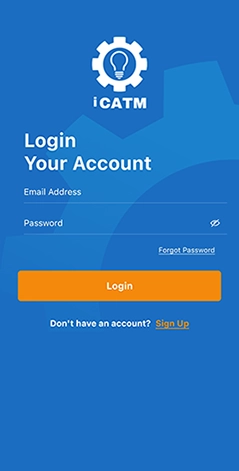



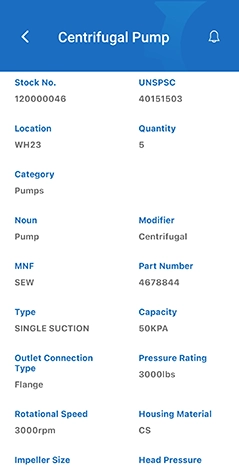
Contact Us
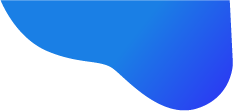


Email newsletter
Register now and get the latest news & updates
